How To: Create and Manage API Security Metadata using Declarative Security Policies
Introduction
The Ed-Fi ODS API security metadata is stored in the EdFi_Security database and
is logically organized into a taxonomy. The Admin API
provides a endpoints for managing this taxonomy. Another alternative is to
author SQL scripts from scratch to affect the desired changes in the
EdFi_Security database's relational tables used to model the hierarchical
structure — a tedious and often challenging exercise. Refer to How To:
Configure Claim Sets for
examples for authoring SQL scripts to setup security metadata.
This article discusses an alternative approach to generating the necessary idempotent SQL scripts based on a declarative security policy format expressed in XML.
XML was chosen over more modern (and succinct) formats like JSON or YAML due to the availability of XSLT processors to transform the metadata into SQL scripts for use with SQL Server and PostgreSQL.
Security Metadata Overview
In this section, the building blocks for defining a security policy are introduced, along with their XML representations.
Managing the Claims Taxonomy
Individual API resources are represented as "leaf nodes" (aka resource claims) that are grouped under higher level domain claims, as depicted in the table below
| people | http://ed-fi.org/ods/identity/claims/domains/people |
| ⌊_ parent | http://ed-fi.org/ods/identity/claims/parent |
| ⌊_ staff | http://ed-fi.org/ods/identity/claims/parent |
| ⌊_ student | http://ed-fi.org/ods/identity/claims/parent |
The XML representation of this structure is as follows:
<SecurityMetadata>
<Claims>
<Claim name="http://ed-fi.org/ods/identity/claims/domains/people">
<Claims>
<Claim name="http://ed-fi.org/ods/identity/claims/parent">
<Claim name="http://ed-fi.org/ods/identity/claims/staff" />
<Claim name="http://ed-fi.org/ods/identity/claims/student" />
</Claims>
</Claim>
</Claims>
</SecurityMetadata>
In general, when adding new claims to the taxonomy, it is best to define domain claims that organize the resource claims according to their business-oriented domains rather than according to the similarities in the authorization approach.
Default Authorization Metadata
Each claim may have default authorization metadata associated with it, which tells the API which authorization strategy (or strategies) to use when authorizing API requests that are performing specific actions (i.e. CRUD operations). This default authorization metadata applies to all descendants in the taxonomy unless overridden for a specific claim set (aka "role") and domain/resource claim.
The out-of-the-box default authorization metadata for the "people" claim is represented in XML as follows:
<SecurityMetadata>
<Claims>
<Claim name="http://ed-fi.org/ods/identity/claims/domains/people">
<DefaultAuthorization>
<Action name="Create">
<AuthorizationStrategies>
<AuthorizationStrategy name="NoFurtherAuthorizationRequired" />
</AuthorizationStrategies>
</Action>
<Action name="Read">
<AuthorizationStrategies>
<AuthorizationStrategy name="RelationshipsWithEdOrgsAndPeople" />
</AuthorizationStrategies>
</Action>
<Action name="Update">
<AuthorizationStrategies>
<AuthorizationStrategy name="RelationshipsWithEdOrgsAndPeople" />
</AuthorizationStrategies>
</Action>
<Action name="Delete">
<AuthorizationStrategies>
<AuthorizationStrategy name="NoFurtherAuthorizationRequired" />
</AuthorizationStrategies>
</Action>
<Action name="ReadChanges">
<AuthorizationStrategies>
<AuthorizationStrategy name="RelationshipsWithEdOrgsAndPeopleIncludingDeletes" />
</AuthorizationStrategies>
</Action>
</DefaultAuthorization>
</Claim>
</Claims>
</SecurityMetadata>
Essentially, this security metadata tells the API that unless otherwise specified, it should use the "NoFurtherAuthorizationRequired" authorization strategy for Create and Delete operations, the "RelationshipsWithEdOrgsAndPeople" authorization strategy for Read and Update operations, and the "RelationshipsWithEdOrgsAndPeopleIncludingDeletes" for the Change Queries /deletes and /keyChanges endpoints (which is what uses the "ReadChanges" action).
Once established and in use by descendant resource claims, great care should be taken when modifying the default authorization strategies. Changes at this level will affect all descendant resource claims that haven't specified explicit authorized strategies because of the presence of these defaults. The intent of default authorization metadata is to reduce the amount of metadata that must be created and managed by preventing unnecessary redundancy, so you must be careful not to introduce unintended side-effects when changing default authorization metadata already in use.
Claim Set Permissions
Claim sets are the "roles" of the API, to which API clients are assigned. You can assign permissions to claim sets on either domain or resource claims, but the goal is to organize the taxonomy so that most assignments are made to domain claims because those permission will then apply to all the descendant resource claims as well.
The out-of-the-box SIS Vendor claim set is granted full CRUD permissions for all people (including the descendant resource claims of parent, staff and student). This is represented in XML as follows:
<SecurityMetadata>
<Claims>
<Claim name="http://ed-fi.org/ods/identity/claims/domains/people">
<ClaimSets>
<ClaimSet name="SIS Vendor">
<Actions>
<Action name="Create" />
<Action name="Read" />
<Action name="Update" />
<Action name="Delete" />
</Actions>
</ClaimSet>
</ClaimSets>
</Claim>
</Claims>
</SecurityMetadata>
Claim Set Authorization Strategy Overrides
In some cases, it may be necessary to override the authorization strategies used to authorize specific requests for API clients assigned to a particular claim set.
For example, consider the case of an SEA-level implementation where multiple vendors may have the ability to create data that is visible to other vendors but the creator should be the only one able to update and/or delete the data. In this case, there is an "Ownership-based" authorization strategy available (via a plug-in to the API) that can be used.
The out-of-the-box default authorization metadata for the "relationshipBasedData" domain claim applies the general-purpose relationship-based authorization to all actions.
The XML representation of this default authorization metadata and out-of-the-box SIS vendor claim set is as follows:
<SecurityMetadata>
<Claims>
<Claim name="http://ed-fi.org/ods/identity/claims/domains/relationshipBasedData">
<DefaultAuthorization>
<Action name="Create">
<AuthorizationStrategies>
<AuthorizationStrategy name="RelationshipsWithEdOrgsAndPeople" />
</AuthorizationStrategies>
</Action>
<Action name="Read">
<AuthorizationStrategies>
<AuthorizationStrategy name="RelationshipsWithEdOrgsAndPeople" />
</AuthorizationStrategies>
</Action>
<Action name="Update">
<AuthorizationStrategies>
<AuthorizationStrategy name="RelationshipsWithEdOrgsAndPeople" />
</AuthorizationStrategies>
</Action>
<Action name="Delete">
<AuthorizationStrategies>
<AuthorizationStrategy name="RelationshipsWithEdOrgsAndPeople" />
</AuthorizationStrategies>
</Action>
<Action name="ReadChanges">
<AuthorizationStrategies>
<AuthorizationStrategy name="RelationshipsWithEdOrgsAndPeopleIncludingDeletes" />
</AuthorizationStrategies>
</Action>
</DefaultAuthorization>
<ClaimSets>
<ClaimSet name="SIS Vendor">
<Actions>
<Action name="Create" />
<Action name="Read" />
<Action name="Update" />
<Action name="Delete" />
</Actions>
</ClaimSet>
</ClaimSets>
</Claim>
</Claims>
</SecurityMetadata>
However, for this use case, the SIS Vendor claim set should only grant the vendor permissions to manage data that they have created (i.e. the Update and Delete actions should be restricted to data related to their associated education organization(s) and which they created).
The XML representation for this security policy would be as follows:
<SecurityMetadata>
<Claims>
<Claim name="http://ed-fi.org/ods/identity/claims/domains/relationshipBasedData">
<ClaimSets>
<ClaimSet name="SIS Vendor">
<Actions>
<Action name="Create" />
<Action name="Read" />
<Action name="Update">
<AuthorizationStrategyOverrides>
<AuthorizationStrategy name="RelationshipsWithEdOrgsAndPeople" />
<AuthorizationStrategy name="OwnershipBased" />
</AuthorizationStrategyOverrides>
</Action>
<Action name="Delete">
<AuthorizationStrategyOverrides>
<AuthorizationStrategy name="RelationshipsWithEdOrgsAndPeople" />
<AuthorizationStrategy name="OwnershipBased" />
</AuthorizationStrategyOverrides>
</Action>
</Actions>
</ClaimSet>
</ClaimSets>
</Claim>
</Claims>
</SecurityMetadata>
Notice that in the security policy above that the Create and Read actions granted to the updated SIS Vendor claim set are making use of the default authorization metadata defined for the "relationshipBasedData" claim (to use the "RelationshipWithEdOrgsAndPeople" authorization strategy) rather than also defining the metadata locally, which would be redundant.
Building a Security Policy
Each of the examples in the previous section actually represent complete and valid security policies, and they cover all aspects of the elements supported. However, for reference, a sample security policy containing all supported elements in a single document is depicted in the image below. Additionally, there are some aspects of the format that have specific behaviors that you must be aware of while authoring policies, and those are discussed next.
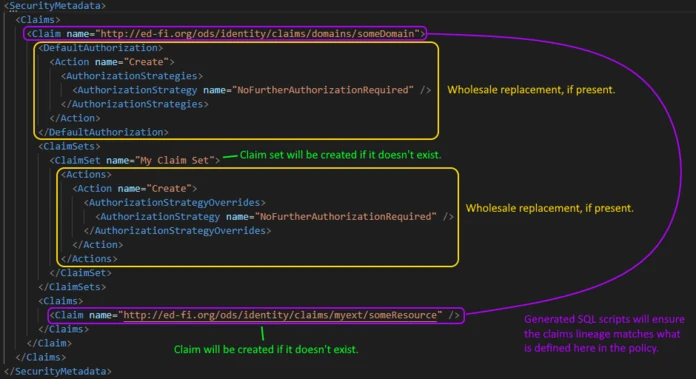
Create New Claims and Claim Sets
Claims and claim sets will be created if they do not yet exist in the
EdFi_Security database — authorization strategies and actions cannot be
created through a security policy document (errors will occur during SQL script
execution).
Manage the Claims Taxonomy
Security policies can also be used to reorganize the claims taxonomy (i.e.
change individual claims' parent references). Starting in v7.3, this behavior
must be activated by adding the modifyHierarchy="true" attribute to the root
<SecurityMetadata> element. When this attribute is set to true, each claim will
be modified to match the lineage specified in the security policy document
provided. If no lineage is provided for a claim, that claim's parent reference
will be cleared, effectively moving (or adding) it to the top of the hierarchy
as a root-level node.
For example, in order to introduce a new resource under an existing "domain" claim, the security policy would look something like the following:
<SecurityMetadata modifyHierarchy="true">
<Claims>
<Claim name="http://ed-fi.org/ods/identity/claims/domains/someDomain">
<Claims>
<Claim name="http://ed-fi.org/ods/identity/claims/myext/myNewResource">
...
</Claim>
</Claims>
</Claim>
</Claims>
</SecurityMetadata>
Clearing Security Metadata
When you include a DefaultAuthorization element, a wholesale replacement occurs – all existing Actions and their contained AuthorizationStrategies are first cleared before the newly defined metadata is created. If the DefaultAuthorization element is empty, the existing metadata will be deleted.
<SecurityMetadata>
<Claims>
<Claim name="http://ed-fi.org/ods/identity/claims/domains/someDomain">
<DefaultAuthorization /> <!-- Delete existing default authorization metadata -->
</Claim>
</Claims>
</SecurityMetadata>
This behavior also applies to actions under a claim set. When you include an
Actions element under a ClaimSet all existing Actions and
AuthorizationStrategyOverrides are first cleared before the newly defined
metadata is created. If the Actions element is empty, the existing claim set
permissions will be deleted.
<SecurityMetadata>
<Claims>
<Claim name="http://ed-fi.org/ods/identity/claims/domains/people">
<Claims>
<Claim name="http://ed-fi.org/ods/identity/claims/student">
<ClaimSets>
<ClaimSet name="Parent Portal App">
<Actions /> <!-- Delete all existing permissions explicitly defined for student -->
</ClaimSet>
</ClaimSets>
</Claim>
</Claims>
</Claim>
</Claims>
</SecurityMetadata>
The clearing behavior does not apply to the Claims or ClaimSets collection
elements. Providing those elements as empty will have no effect on the existing
security metadata.
Generating SQL Scripts for the Security Policy
In order to apply the security policy to the EdFi_Security database, you must
generate SQL scripts for your target database engine (SQL Server and PostgreSQL
are supported). The zip archive provided in the download panel on the
right contains the following artifacts:
- an XSLT stylesheet that consumes the security policy and transforms it into a SQL script to produce the declared end state of the security policy
- a PowerShell script (transform.ps1) that installs the Saxon XSLT processor and invokes the XSLT transformation
- SQL scripts (for SQL Server and PostgreSQL) to export the full metadata from
the
EdFi_Securitydatabase in the security policy XML format (which can be very useful for diagnostic purposes, or as a reference for writing new security policies)
The GitHub link provided in the downloads section of this article includes SQL
scripts for exporting the existing security metadata from the EdFi_Security
database, providing support for both SQL Server and PostgreSQL. However, the
original export script was authored and developed exclusively for SQL Server.
The PostgreSQL version is far less widely used, and the resulting content
apparently requires some manual manipulation to assemble into an XML document.
The basic usage of the transformation script is as follows:
- SQL Server
- PostgreSQL
.\transform.ps1 .\Security-Policies\MySecurityPolicy.xml `
.\Generated\MySecurityPolicy-SqlServer.sql -DatabaseEngine SqlServer
.\transform.ps1 .\Security-Policies\MySecurityPolicy.xml `
.\Generated\MySecurityPolicy-Postgres.sql -DatabaseEngine PostgreSql
An abbreviated usage is available if the SQL script is to be generated with the
same file name as the security policy file (but with a .sql file extension), and
the database engine does not have to be specified explicitly if a directory
named MsSql or PgSql is included in the path to the security policy. This is
useful, for example, when co-locating the XML files with the SQL files in a
database migration scripts directory.
The following command will create a co-located "0100-My-new-security.policy.sql" DDL SQL script file that targets SQL server.
.\transform.ps1 C:\MyProjects\Ed-Fi-ODS\SomeProject\Artifacts\MsSql\Data\Security\0100-My-new-security-policy.xml
The resulting SQL scripts are idempotent and can be executed against the
EdFi_Security database.
The following GitHub links contain the PowerShell script that installs
the Saxon XSLT processor and invokes the XSLT transformation. The XSLT
stylesheet consumes the security policy you define and transforms it into a
SQL script to produce the declared end state of the security policy. The
archive also contains SQL scripts (for SQL Server and PostgreSQL) to export
the full metadata from the EdFi_Security database in the security policy XML
format (which can be very useful for diagnostic purposes, or as a reference
for writing new security policies).