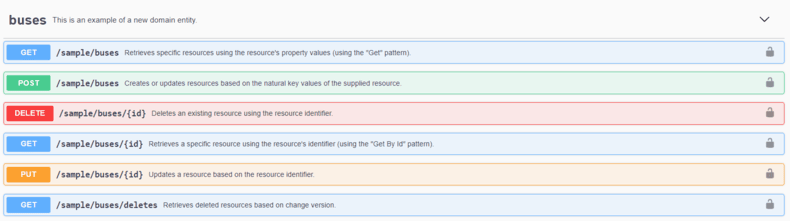How To: Deploy an Extension Plugin
In this example, you will learn how to install a pre-published extension plugin in your local development environment as well as in your production deployment environment. For details on how to create and publish extension plugin see How To: Create an Extension Plugin.
Install Sample extension in Development Environment
Assuming that the Ed-Fi ODS / API has been successfully downloaded and is running in a local development environment per the instructions in the Getting Started documentation, pre-published Sample extension is now ready to be installed in your development environment. Note that ODS / API comes preconfigured with TPDM Core dynamic extension.
You may have to enable long path on your development environment to use this option.
Configure appsettings to load sample plugin along with the default TPDM extension:
PS C:\Ed-Fi-ODS-Implementation\Application\EdFi.Ods.WebApi\> dotnet user-secrets set "Plugin:Folder" "../../Plugin"
Successfully saved Plugin:Folder = ../../Plugin to the secret store.
PS C:\Ed-Fi-ODS-Implementation\Application\EdFi.Ods.WebApi\> dotnet user-secrets set "Plugin:Scripts:0" "tpdm"
Successfully saved Plugin:Scripts:0 = tpdm to the secret store.
PS C:\Ed-Fi-ODS-Implementation\Application\EdFi.Ods.WebApi\> dotnet user-secrets set "Plugin:Scripts:1" "sample"
Successfully saved Plugin:Scripts:1 = sample to the secret store.
Next, build the source code. To do so, simply open PowerShell and navigate to <source directory>\Ed-Fi-ODS-Implementation folder and run:
.\Initialize-PowershellForDevelopment.ps1
Initdev
This will execute configured script from secret.json to download sample extension plugin and deploy the plugin artifacts to local database.
{
"Plugin:Folder": "../../Plugin",
"Plugin:Scripts:0": "tpdm",
"Plugin:Scripts:1": "sample"
}
packages:TPDMCorePopulatedTemplate:PackageVersion 7.3.202
packages:TPDMCorePostgreSqlMinimalTemplate:PackageName EdFi.Suite3.Ods.Minimal.Template.TPDM.Core.{ExtensionVersion}.PostgreSQL.Standard.{StandardVersion}
packages:TPDMCorePostgreSqlMinimalTemplate:PackageSource https://pkgs.dev.azure.com/ed-fi-alliance/Ed-Fi-Alliance-OSS/_packaging/EdFi/nuget/v3/index.json
packages:TPDMCorePostgreSqlMinimalTemplate:PackageVersion 7.3.189
packages:TPDMCorePostgreSqlPopulatedTemplate:PackageName EdFi.Suite3.Ods.Populated.Template.TPDM.Core.{ExtensionVersion}.PostgreSQL.Standard.{StandardVersion}
packages:TPDMCorePostgreSqlPopulatedTemplate:PackageSource https://pkgs.dev.azure.com/ed-fi-alliance/Ed-Fi-Alliance-OSS/_packaging/EdFi/nuget/v3/index.json
packages:TPDMCorePostgreSqlPopulatedTemplate:PackageVersion 7.3.194
Plugin:Folder ../../Plugin
Plugin:Scripts:0 tpdm
Plugin:Scripts:1 sample
Urls http://localhost:54746
WARNING: The following settings are being overridden by the EdFi.Ods.WebApi project's user secrets:
Plugin:Folder ../../Plugin
Plugin:Scripts:0 tpdm
Plugin:Scripts:1 sample
Invoke-NewDevelopmentAppSettings done in 2s.
-----------------------
Install-Plugins
-----------------------
& D:\Ed-Fi-ODS-Implementation\Plugin\tpdm.ps1
D:\Ed-Fi-ODS-Implementation\tools/nuget install EdFi.Suite3.Ods.Extensions.TPDM.Core.1.1.0.Standard -source https://pkgs.dev.azure.com/ed-fi-alliance/Ed-Fi-Alliance-OSS/_packaging/EdFi/nuget/v3/index.json -outputDirectory D:\ed-fi\Ed-Fi-ODS-Implementation\Plugin -ExcludeVersion -version 7.3.159
D:\Ed-Fi-ODS-Implementation\Plugin\EdFi.Suite3.Ods.Extensions.TPDM.Core.1.1.0.7.3.159
& D:\Ed-Fi-ODS-Implementation\Plugin\sample.ps1
D:\Ed-Fi-ODS-Implementation\tools/nuget install EdFi.Suite3.Ods.Extensions.Sample -source https://pkgs.dev.azure.com/ed-fi-alliance/Ed-Fi-Alliance-OSS/_packaging/EdFi/nuget/v3/index.json -outputDirectory D:\ed-fi\Ed-Fi-ODS-Implementation\Plugin -ExcludeVersion -version 7.3.24
D:\Ed-Fi-ODS-Implementation\Plugin\EdFi.Suite3.Ods.Extensions.Sample.7.3.24
Install-Plugins done in 10s.
After the successful execution of initdev, you will find the sample extension in
<source directory>\Ed-Fi-ODS-Implementation\Plugin folder.
Ed-Fi-ODS-Implementation/
├─ Plugin/
| ├─ EdFi.Suite3.Ods.Extensions.Sample.7.3.24/
| ├─ EdFi.Suite3.Ods.Extensions.TPDM.Core.1.1.0.7.3.159/
| ├─ homograph.ps1
| ├─ profiles.sample.ps1
| ├─ sample.ps1
| ├─ tpdm.ps1
Run the "Ed-Fi-Ods.sln" solution from Visual Studio and verify that the sample data models are listed in your API landing page ("Discovery API" endpoint).
{
"version": "7.3",
"informationalVersion": "7.3",
"suite": "3",
"build": "7.3.1201.0",
"dataModels": [
{
"name": "Ed-Fi",
"version": "5.1.0",
"informationalVersion": "The Ed-Fi Data Model 5.1"
},
{
"name": "Sample", <-- THIS IS NEW
"version": "1.0.0"
},
{
"name": "TPDM",
"version": "1.1.0",
"informationalVersion": "TPDM-Core"
}
],
"urls": {
"dependencies": "https://api.ed-fi.org/v7.3/api/metadata/data/v3/dependencies",
"openApiMetadata": "https://api.ed-fi.org/v7.3/api/metadata/",
"oauth": "https://api.ed-fi.org/v7.3/api/oauth/token",
"dataManagementApi": "https://api.ed-fi.org/v7.3/api/data/v3/",
"xsdMetadata": "https://api.ed-fi.org/v7.3/api/metadata/xsd",
"changeQueries": "https://api.ed-fi.org/v7.3/api/changeQueries/v1/",
"composites": "https://api.ed-fi.org/v7.3/api/composites/v1/",
"identity": "https://api.ed-fi.org/v7.3/api/identity/v2/"
}
}
You can also verify the Sample API endpoints in the Swagger UI documentation:
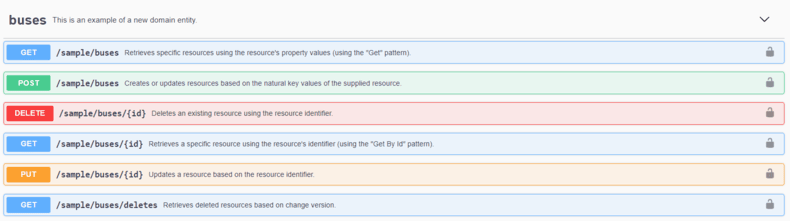
Install Sample Extension in an Existing Production Environment
Deploy Sample Extension Database Artifacts
Step 1. Download EdFi.Suite3.RestApi.Databases
- Download the EdFi.Suite3.RestApi.Databases from Binary Installation.
- Change package extension from
nupkgtozip. - Right-click the zip file, click unblock and unzip the package.
Step 2. Update configuration.json
-
Update configuration.json, for plugin settings as shown below:
"Plugin": {
"Folder": "../../Plugin",
"Scripts": [ "tpdm", "sample" ]
}
Step 3. Run Deployment.psm1 with Dynamic Plugins
-
From PowerShell, navigate to the download directory and run the following command to install sample extension on your existing ODS database:
Import-Module .\Deployment.psm1
Initialize-DeploymentEnvironment
<trimmed output...>
Duration Task
-------- ----
00:00.95 Install-Plugins
00:01.49 Reset-AdminDatabase
00:01.49 Reset-SecurityDatabase
00:13.08 Reset-OdsDatabase
- -
00:17:55 InitializeDeploymentEnvironment -
After the successful execution, you will find sample schema tables in the deployed ODS database, under the
sampleschema.
Deploy Sample Extension Binaries to Web Server
Step 4. Download EdFi.Suite3.Ods.Extensions.Sample
-
Download the EdFi.Suite3.Ods.Extensions.Sample package from Binary Releases.
-
Change extension from
nupkgtozip. -
Right-click the zip, click unblock, and unzip the package.
-
Copy the extracted folder and paste it in
C:\inetpub\Ed-Fi\WebApi\Pluginin your WebAPI directory.File Listingc:/
├─ inetpub/
| ├─ Ed-Fi/
| ├─ WebApi/
| ├─ Plugin
| ├─ EdFi.Suite3.Ods.Extensions.Sample.7.3.24/
| ├─ EdFi.Suite3.Ods.Extensions.TPDM.Core.1.1.0.7.3.159/ -
Update appsettings.json, for plugin settings as shown below:
"Plugin": {
"Folder": "./Plugin",
"Scripts": [ "tpdm", "sample" ]
} -
Restart your IIS instance.
Step 5. Verify API Landing Page in Browser
- Browse to the Discovery API endpoint and verify that sample data models are listed, as described above.
- You can also verify the Sample extension API endpoints in the Swagger UI documentation.