How To: Add API Composites to the Ed-Fi ODS / API Solution
This section outlines the steps necessary to integrate and activate the Ed-Fi Composite definitions for use in an Ed-Fi ODS / API. It is assumed that the Ed-Fi ODS / API has been successfully downloaded and is running in a local environment per the instructions in the Getting Started documentation.
Step 1. Create the Composites Project
Step 1.1 Add a Composite Project Using the Visual Studio Project Template
VisualStudio Project Template can be installed by following the steps in the Project Templates Installation section of this documentation.
- To add a project to your Ed-Fi-Ods Visual Studio Solution, right-click on the "Composites" folder. Select Add > New Project.
- In the "Add New Project" dialog, find and select the "Ed-Fi API Composites
Project Template" entry as shown below. Click Next.
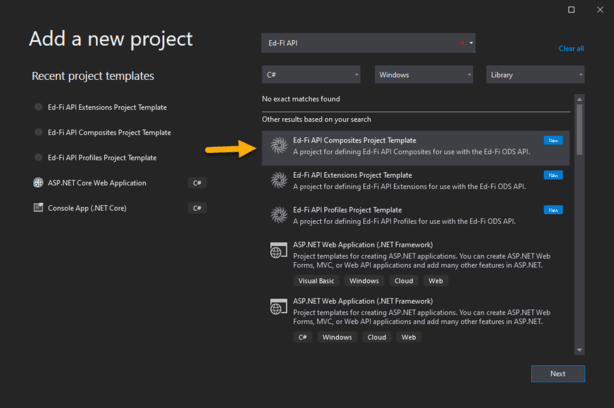
- Enter the project name for the new project and click Create. The suggested naming convention for this type of project is something like EdFi.Ods.Composites.MyComposites.
Step 1.2. Update the Marker Interface file
To integrate the Composite with the API, start by ensuring you have a marker interface in the root of your Composites project.
This interface is an idiom used in the Ed-Fi Visual Studio Solution to enable a
strongly typed mechanism for obtaining a reference to the .NET assembly. If you
used the Visual Studio Project template to create your composite, a file will
already exist — but you'll need to rename the interface and the file to match
the convention
(e.g., Marker_EdFi_Ods_Composites_MyComposites.cs). The marker
interface file should have the following code:
namespace EdFi.Ods.Composites.MyComposites
{
public interface Marker_EdFi_Ods_Composites_MyComposites { }
}
Step 1.3. Update the Composites.xml file to add the appropriate composite definition
The Visual Studio Project Template creates an empty sample Composites**.xml** file, replace its contents with the following:
<?xml version="1.0" encoding="utf-8"?>
<CompositeMetadata organizationCode="ed-fi">
<Category displayName="My Sample Composites" name="MyComposite">
<Routes>
<Route relativeRouteTemplate="/sections/{Section.Id}/{compositeName}" />
</Routes>
<Composites>
<Composite name="Student">
<Specification>
<Parameter name="Section.Id" filterPath="StudentSectionAssociations->Section.Id" />
</Specification>
<BaseResource name="Student">
<Property name="StudentUniqueId" />
<Property name="FirstName" />
<Property name="LastSurname" />
<Property name="BirthDate" />
</BaseResource>
</Composite>
</Composites>
</Category>
</CompositeMetadata>
Consult API Composite Resources for guidance.
Composites cannot include resource model members added via Ed-Fi Extensions. ODS
/ API composite definitions currently support only the resource models from the
Ed-Fi Core. The CompositeMetadata attribute organizationCode is a required
attribute and indicates the Organization to which the composite belongs. This
value is carried from the XML definition all the way into the API route
definitions. The organizationCode in combination with the Category name are
used to identify the composite being requested from the API.
Be sure to save the Project
Step 2. Integrate Composites into the Solution
To integrate the Composite Resources into the solution, add a reference to new Composites project you constructed in the previous step in the EdFi.Ods.WebApi project (located in the "Entry Points" folder).
Step 3. Verify Changes
Save all modified files, then run the application and view the Ed-Fi ODS / API using Swagger. The following new API Composite resource should be available:
You may have to clear your browser cache in order for Swagger UI to display the new resource.
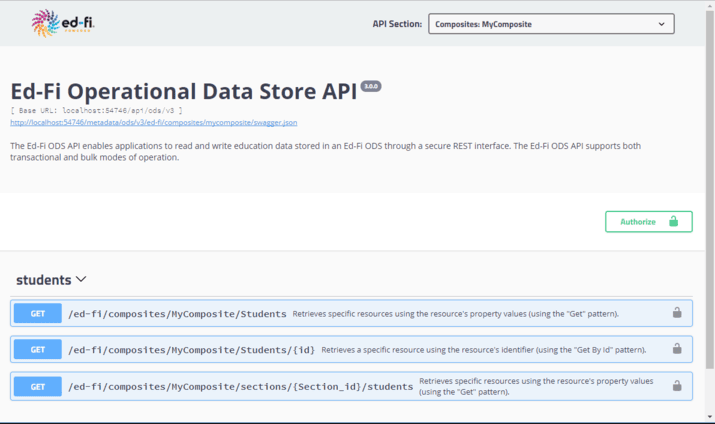
The organizationCode mentioned in Step 1.3 ("ed-fi" in this example) can be
seen in the Composite URLs above (e.g.,
/ed-fi/composites/MyComposite/Students). To successfully retrieve a composite,
this value (defined in the XML definition) must be present as the first segment
of a composite URL.
The following GitHub link contains source files for the Composite described in this article: ODS/API 7.3