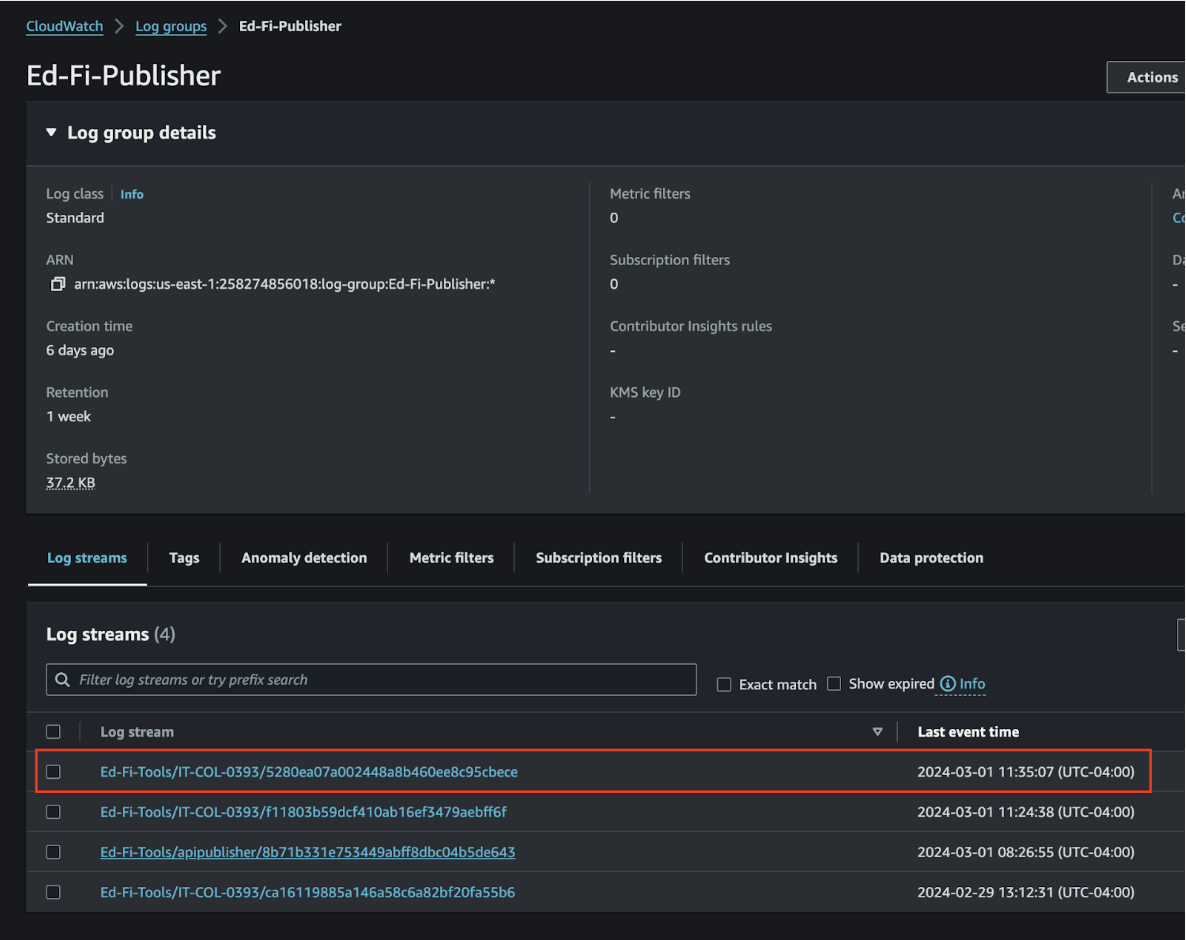Running in Docker Desktop
Setup
Step 1. Download the Source Code or Clone the Repo
The Ed-Fi ODS Docker deployment source code is in the Ed-Fi repository hosted by GitHub. A link to the repository is provided in the download panel on the right. You can clone the repository or download the source code as a ZIP file.
Step 2. Setup Your Environment Variables
Configure your deployments using an environment file. The repository includes a
.env.example listing the supported environment variables.
Path:
/src/Compose/env.example
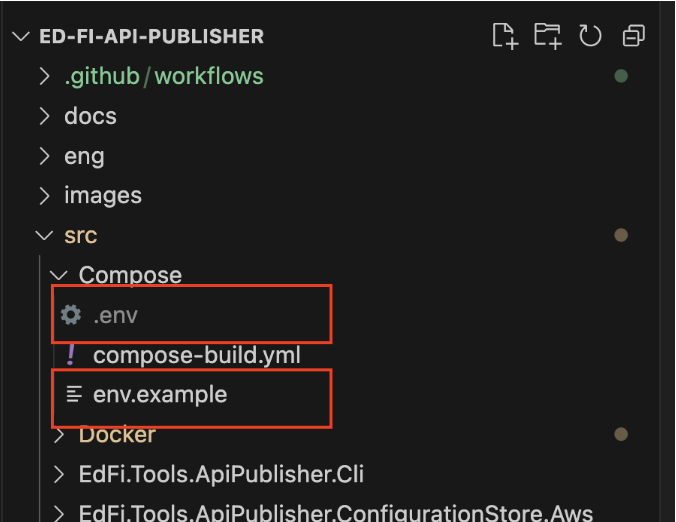
Copy env.example file and name it .env. Update the values as desired.
# Nuget version
# Find versions at https://dev.azure.com/ed-fi-alliance/Ed-Fi-Alliance-OSS/_artifacts/feed/EdFi/NuGet/EdFi.ApiPublisher
VERSION=<Package to install from Eg. 0.0.0-alpha.0.38>
# The section option for apiPublisherSettings file
BEARER_TOKEN_REFRESH_MINUTES=<Default. 28>
RETRY_STARTING_DELAY_MILLISECONDS=<Default. 100>
MAX_RETRY_ATTEMPTS=<Default. 10>
MAX_DEGREE_OF_PARALLELISM_FOR_RESOURCE_PROCESSING=<Default. 10>
MAX_DEGREE_OF_PARALLELISM_FOR_POST_RESOURCE_ITEM=<Default. 20>
MAX_DEGREE_OF_PARALLELISM_FOR_STREAM_RESOURCE_PAGES=<Default. 5>
STREAMING_PAGES_WAIT_DURATION_SECONDS=<Default. 10>
STREAMING_PAGE_SIZE=<Default. 75>
INCLUDE_DESCRIPTORS=<Default. false>
ERROR_PUBLISHING_BATCH_SIZE=<Default. 25>
USE_CHANGE_VERSION_PAGING=<Default. false>
CHANGE_VERSION_PAGING_WINDOW_SIZE=<Default. 25000>
# The file configurationStoreSettings
PROVIDER=<Could be one of the following values: sqlServer, postgreSql, awsParameterStore, or plainText (default)>
SQLSERVER_SERVER=<If PROVIDER is sqlServer this is required Eg. (local)>
SQLSERVER_DATABASE=<If PROVIDER is sqlServer this is required Eg. EdFi_API_Publisher_Configuration>
POSTGRESQL_HOST=<If PROVIDER is postgreSql this is required Eg. localhost>
POSTGRESQL_DATABASE=<If PROVIDER is postgreSql this is required Eg. edfi_api_publisher_configuration>
AWS_PROFILE=<If PROVIDER is awsParameterStore this is required Eg. default>
AWS_REGION=<If PROVIDER is awsParameterStore this is required Eg. us-east-1>
# PlainText connections
SOURCE_NAME=<Name for the source connection Eg. Hosted_Sample_v5.2>
SOURCE_URL=<Url for the source connection Eg. https://api.ed-fi.org/v5.2/api/>
SOURCE_KEY=<Key for the source connection Eg. RvcohKz9zHI4>RvcohKz9zHI4
SOURCE_SECRET=<Secret for the source connection Eg. E1iEFusaNf81xzCxwHfbolkC>
TARGET_NAME=<Name for the target connection Eg. Local_v5.2>
TARGET_URL=<Url for the target connection Eg. http://localhost:54746/>
TARGET_KEY=<Key for the target connection Eg. RvcohKz9zHI4>
TARGET_SECRET=<Secret for the target connection Eg. E1iEFusaNf81xzCxwHfbolkC>
# Logging using Serilog
WRITE_TO_FILE_PATH=<Path to store the logging file Eg. ../tmp/logs/Ed-Fi-API-PublisherSerilog.log>
Sample .env provide all the different parameters for run ApiPublisher with
different configurations. Please provide the information necessary for a
specific configuration.
2a. Nuget Version
If you want to run a different version than the release, you can modify the
version in this file using the name of the generated build. (Docker file i.e.
ENV VERSION="1.0.1-alpha.0.17") 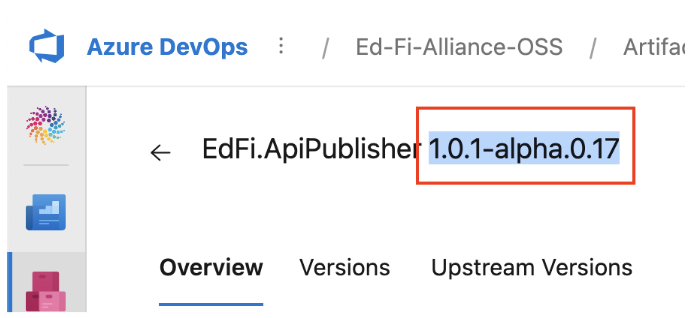
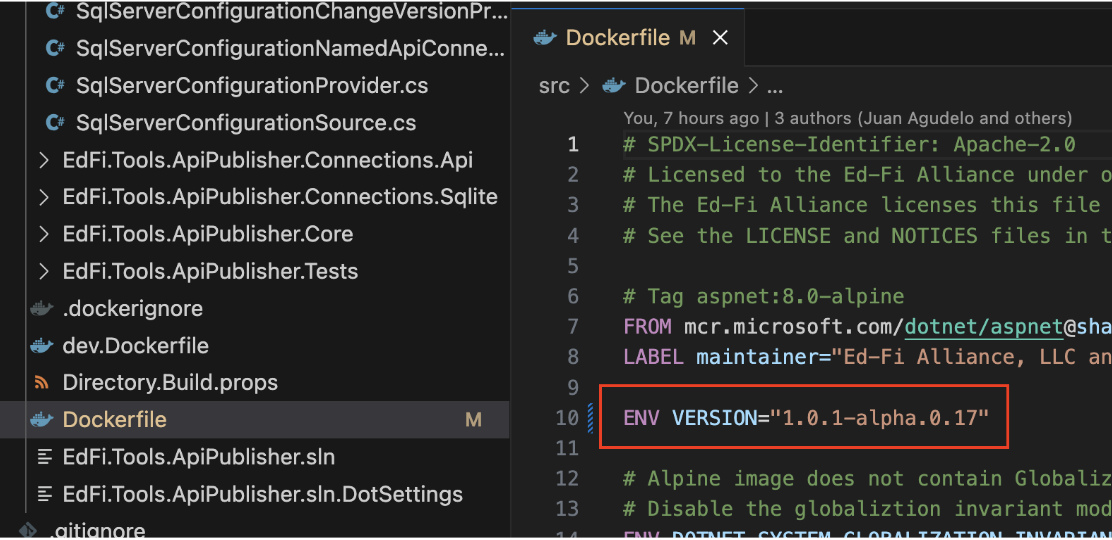
2b. Section ApiPublisherSettings file
If you like, you can change the default parameters or leave them as is.
2c. Section ConfigurationStoreSettings and Plain Text Connections
These two sections can be configured using API Connection Management
Step 3. Run Docker Compose
In this step you need to run a command in any shell terminal that support Docker commands (i.e. PowerShell in Windows)
Go to the root of the project and run this command:
docker compose -f src/Compose/compose-build.yml --env-file src/Compose/.env up -d
Step 4. Verify Your Deployments
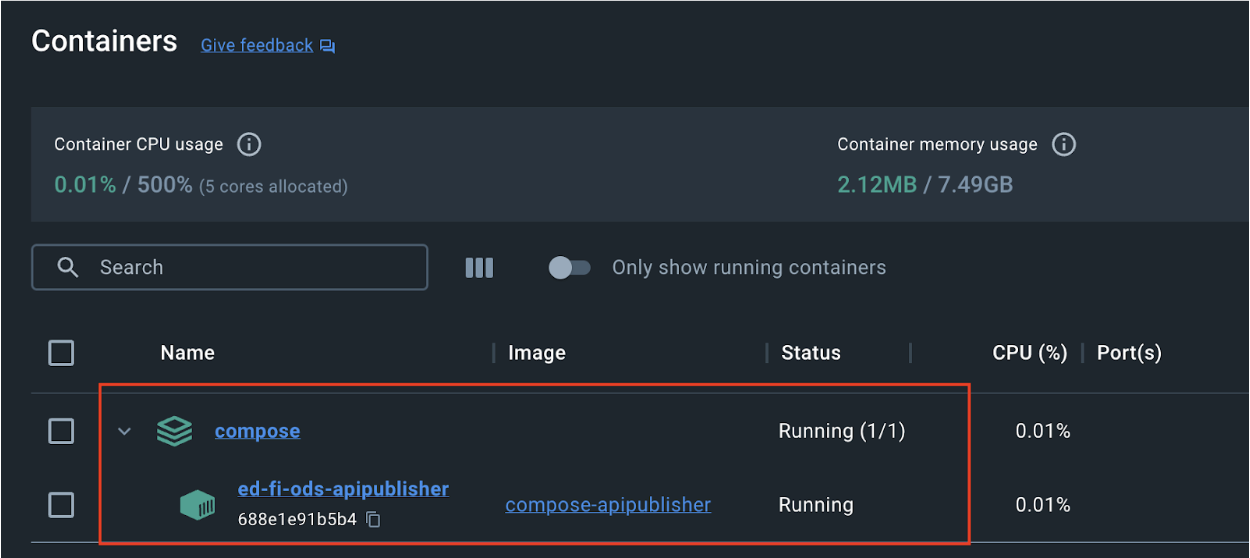
You can also check these files to see if all the settings in the .env file are used in the API Publisher configuration.
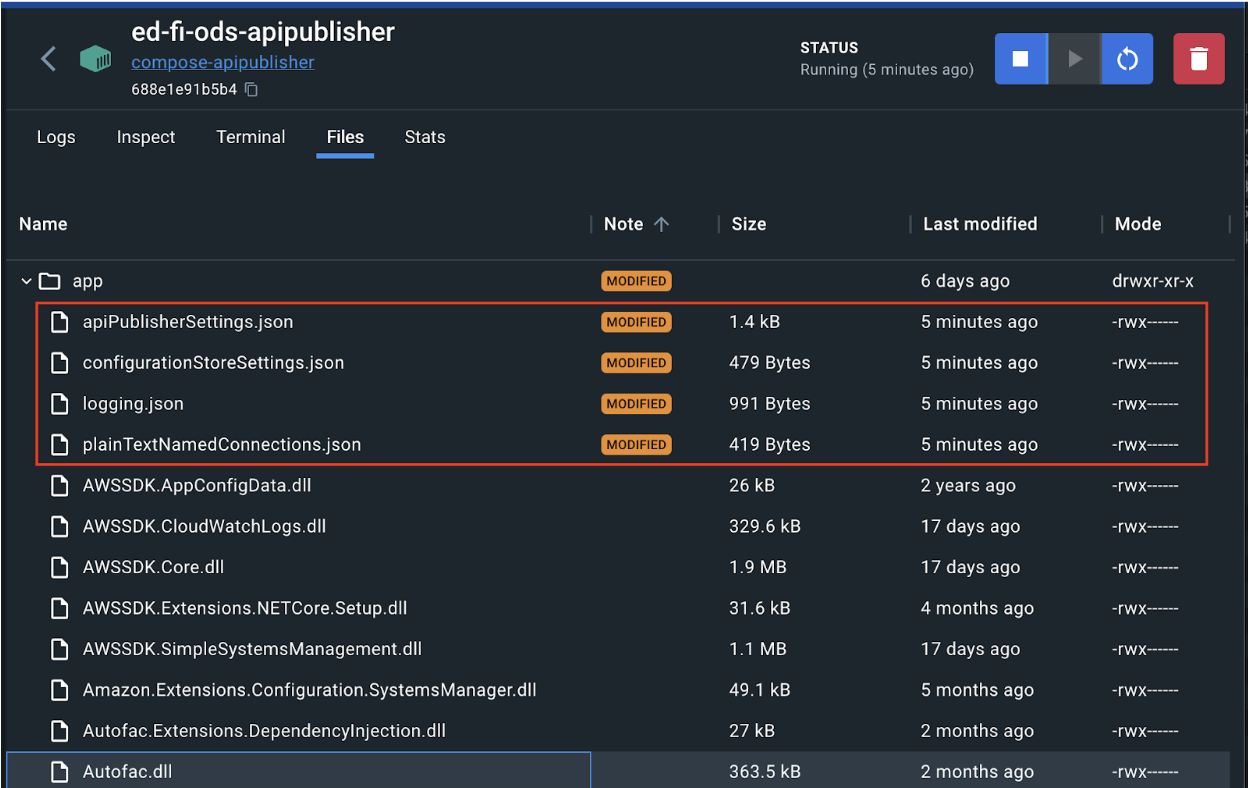
Step 5. Run API Publisher
We have two ways to run API Publisher inside or outside the created container.
Outside Container
docker exec -it ed-fi-ods-apipublisher dotnet EdFiApiPublisher.dll \
--sourceUrl={{SourceUrl}}/WebApi/ \
--sourceKey={{SourceKey}} \
--sourceSecret={{SourceSecret}} \
--targetUrl=https://{{TargetUrl}}/WebApi/ \
--targetKey={{TargetKey}} \
--targetSecret={{TargetSecret}} \
{{Additional Parameters}}
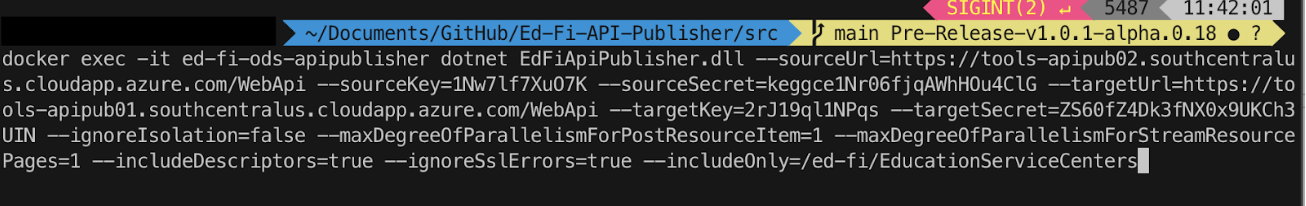
Inside Container
Using Docker Dashboard it is possible to enter the container and use its terminal. Once inside it is necessary to run the command without the docker parameter... i.e.
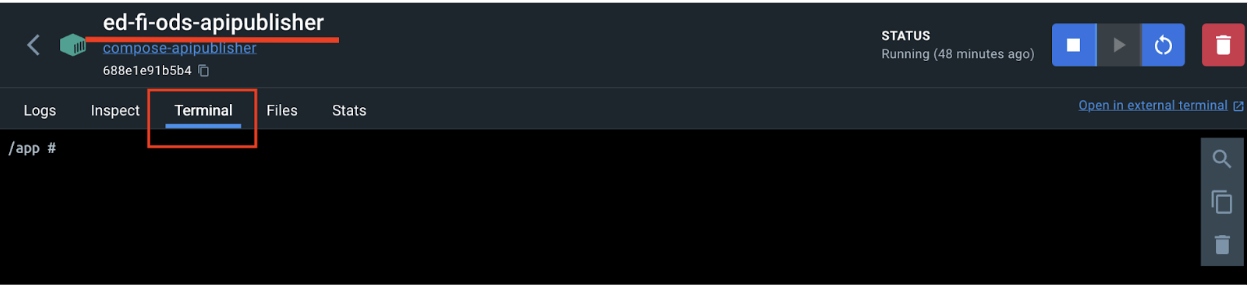
dotnet EdFiApiPublisher.dll --sourceUrl={{SourceUrl}}/WebApi/ \
--sourceKey={{SourceKey}} \
--sourceSecret={{SourceSecret}} \
--targetUrl=https://{{TargetUrl}}/WebApi/ \
--targetKey={{TargetKey}} \
--targetSecret={{TargetSecret}} \
{{Additional Parameters}}
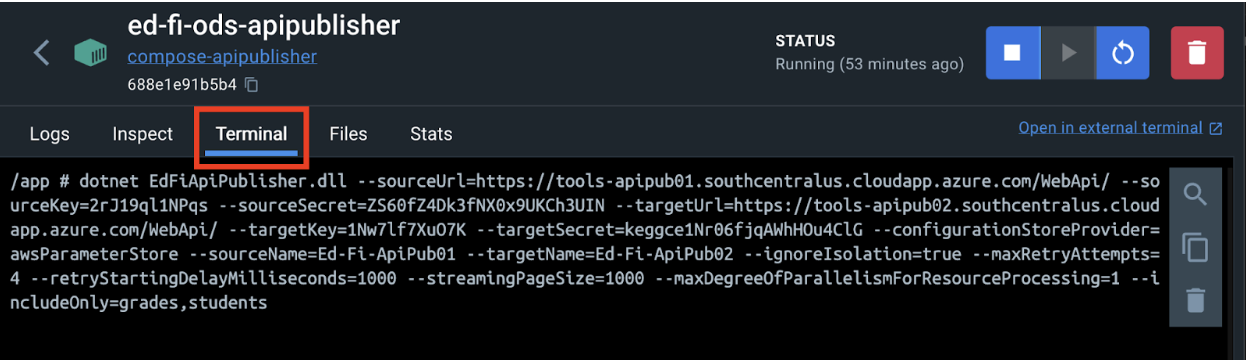
Additional Configurations
AWS Parameter Store
A. Configuration
It is necessary to have the store parameters created on AWS Configuration Aws Parameter Store
Export AWS credentials to consume AWS parameters store inside the container
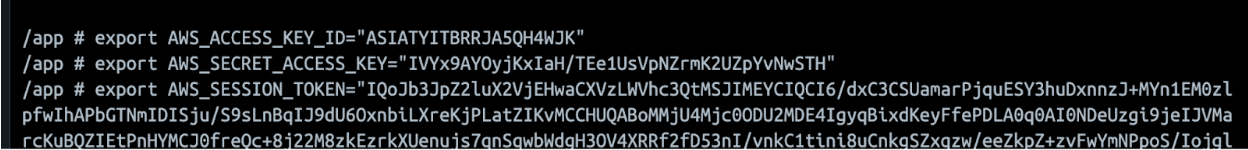
B. Execution
Having all this configured it is possible to run ApiPublisher with the AWSParameterStore parameter
dotnet EdFiApiPublisher.dll --configurationStoreProvider=awsParameterStore \
--sourceName=Ed-Fi-ApiPub01 \
--targetName=Ed-Fi-ApiPub02 \
--ignoreIsolation=true \
--maxRetryAttempts=4 \
--retryStartingDelayMilliseconds=1000 \
--streamingPageSize=1000 \
--maxDegreeOfParallelismForResourceProcessing=1 \
--includeOnly=grades,students
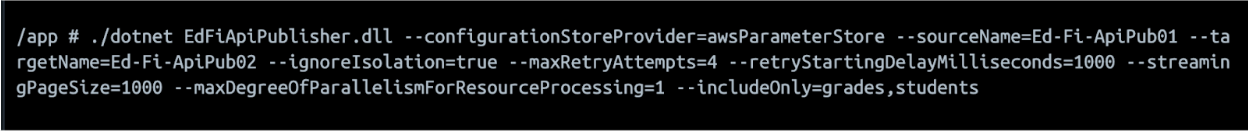
C. Validate Results
After completing the execution the 'lastChangeVersion Processed' parameter value should be updated
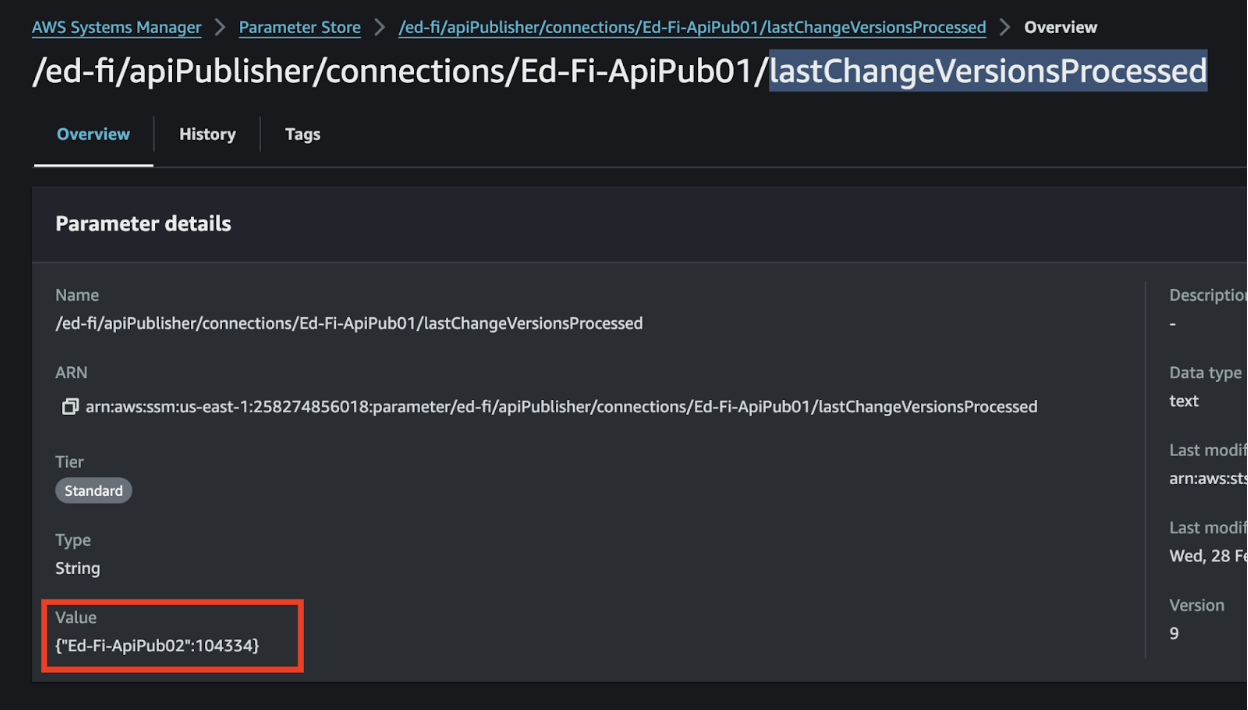
CloudWatch
Configuration
Configure the AWS log storage parameters in the configuration file. Configuration CloudWatch
Execution
Run any ApiPublisher command to start storing the execution results.
dotnet EdFiApiPublisher.dll --configurationStoreProvider=awsParameterStore \
--sourceName=Ed-Fi-ApiPub01 \
--targetName=Ed-Fi-ApiPub02 \
--ignoreIsolation=true \
--maxRetryAttempts=4 \
--retryStartingDelayMilliseconds=1000 \
--streamingPageSize=1000 \
--maxDegreeOfParallelismForResourceProcessing=1 \
--includeOnly=grades,students
To review the results we have to go to the 'logGroup' and then look for the last logStream created.