Change Queries via Postman
Prerequisites
Before using this collection, follow the steps from Setting Up Postman.
Using the Collections
Select an Environment
In the top right corner, select an environment from the imported ones:
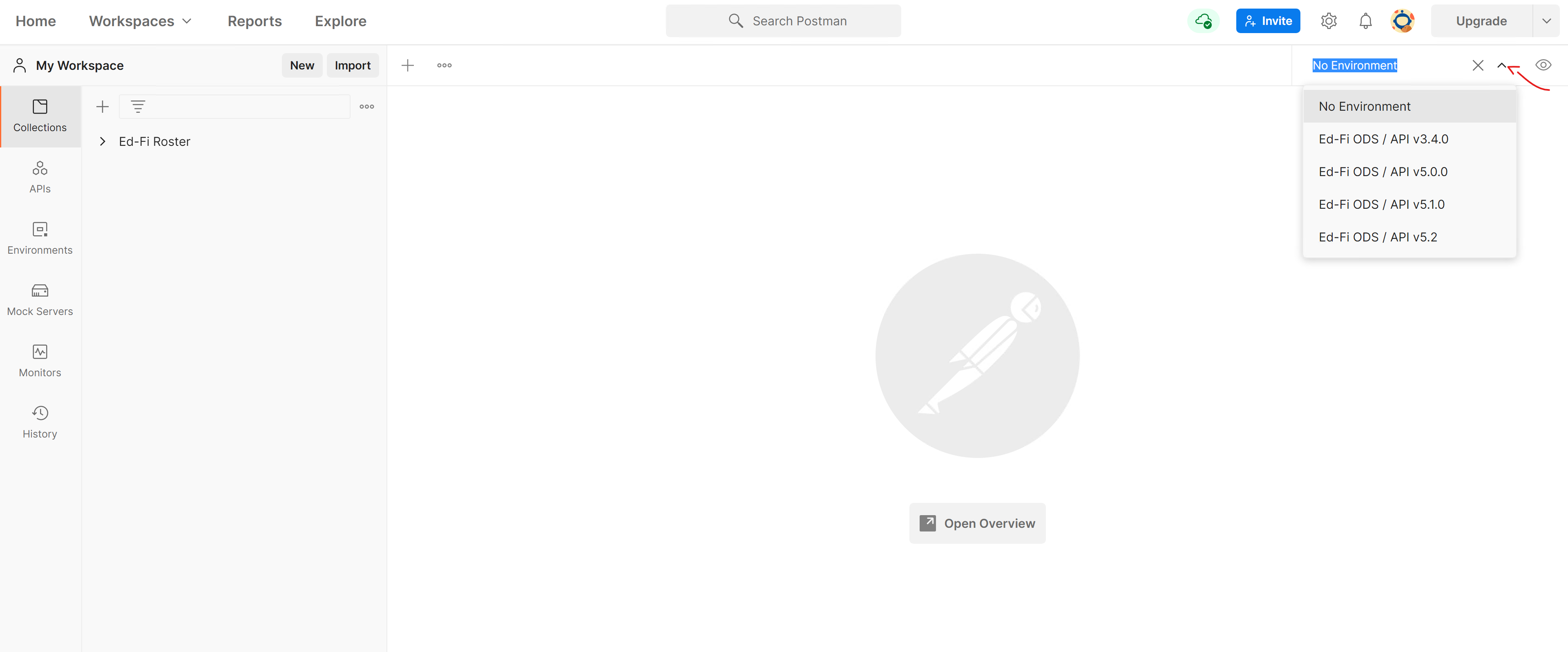
Click on the "Environments" tab and click the Checkbox for the desired environment:
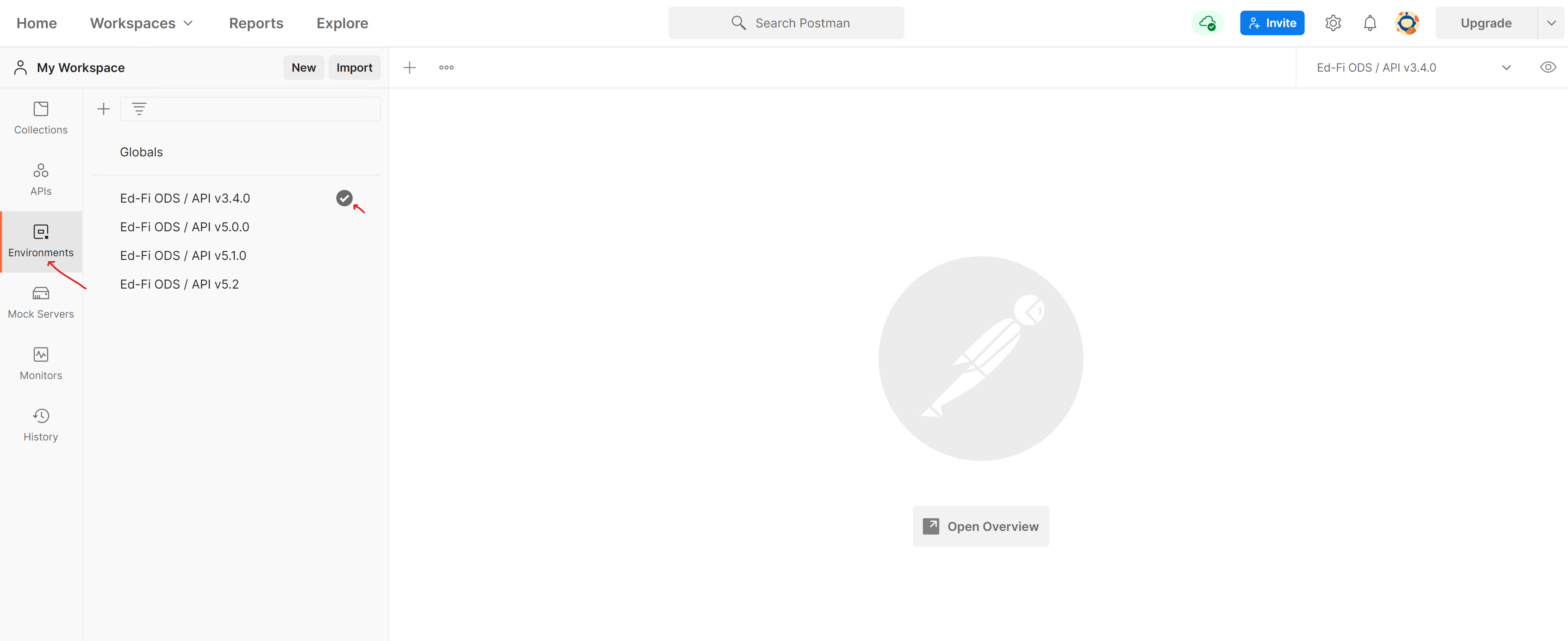
Authorization
In order to authenticate, an environment must be selected. The environment files includes a Key and Secret value for testing purposes.
In the "Collections" tab, click on the Ed-Fi Roster root folder, when the folder opens, select the "Authorization" tab:
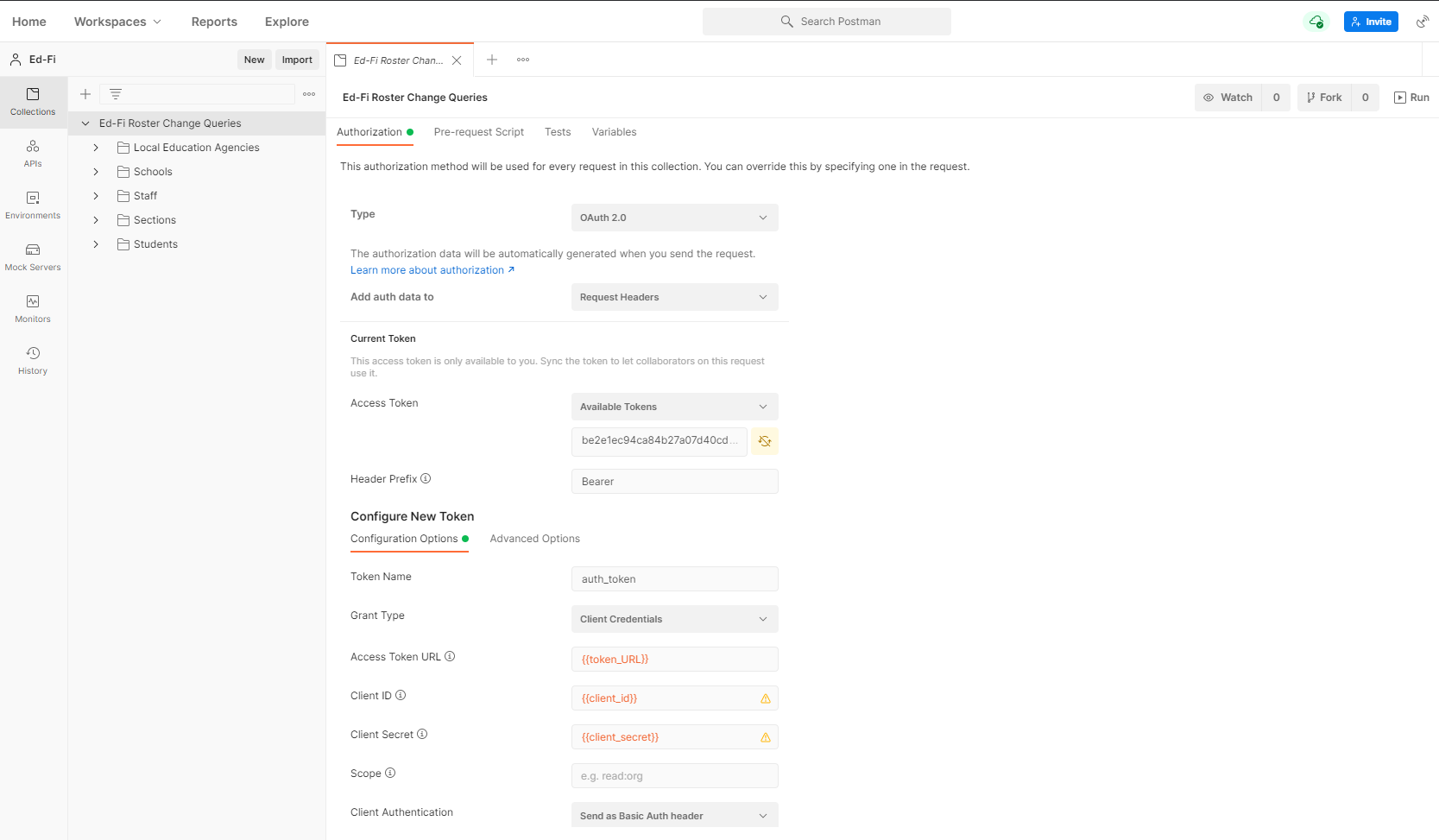
Scroll down and click Get New Access Token.
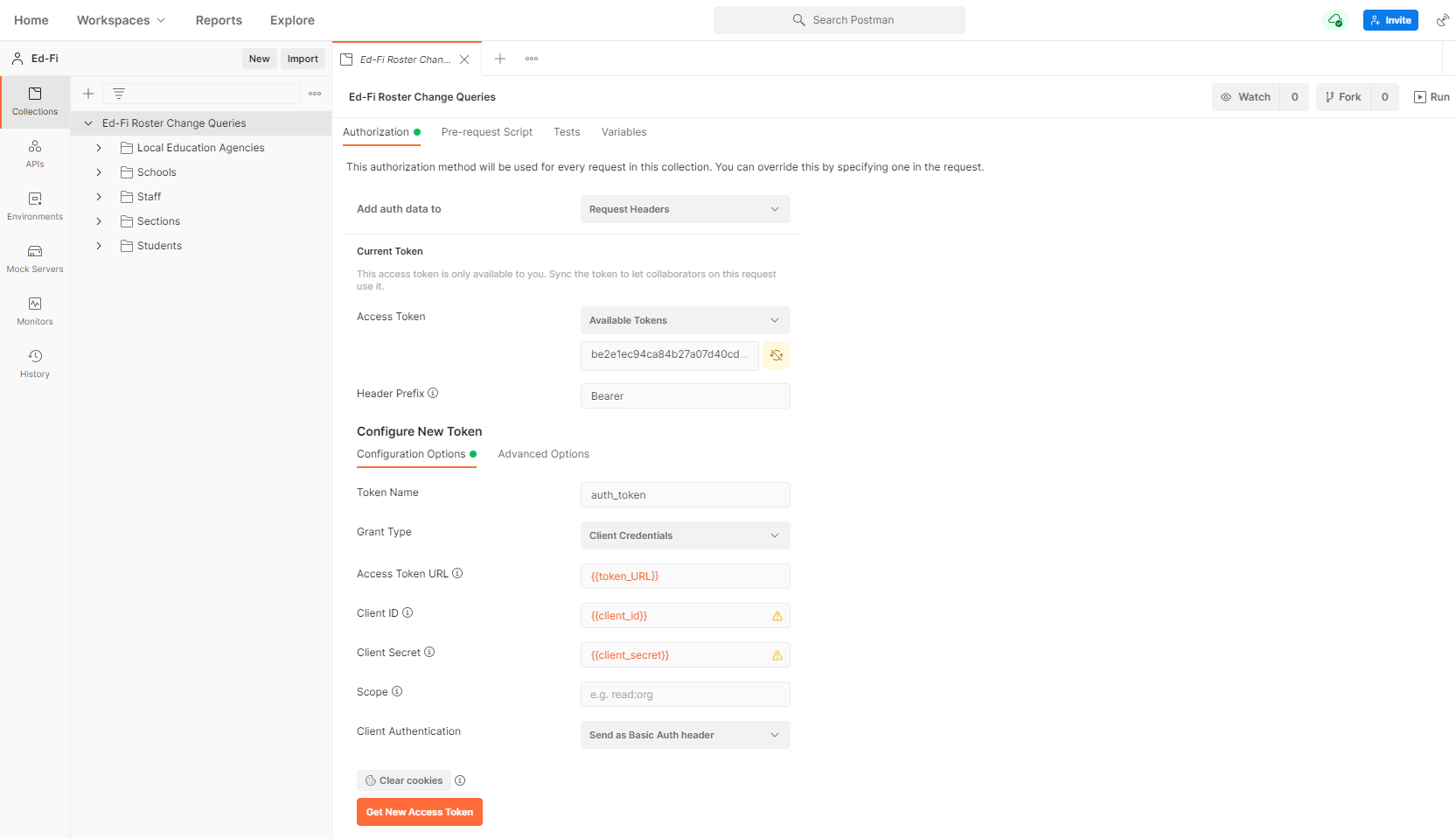
The following confirmation message will appear:
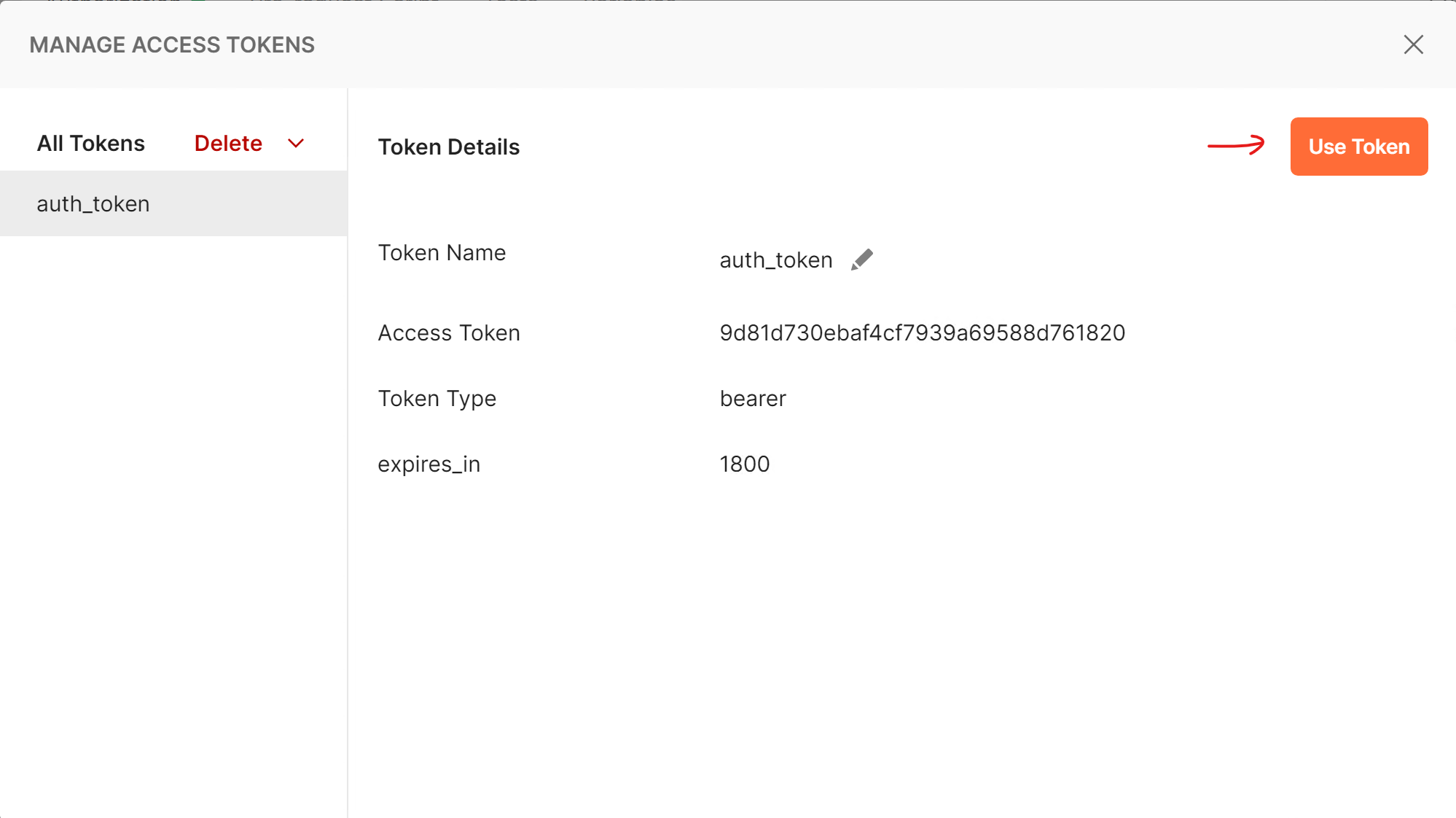
Click on Use Token:
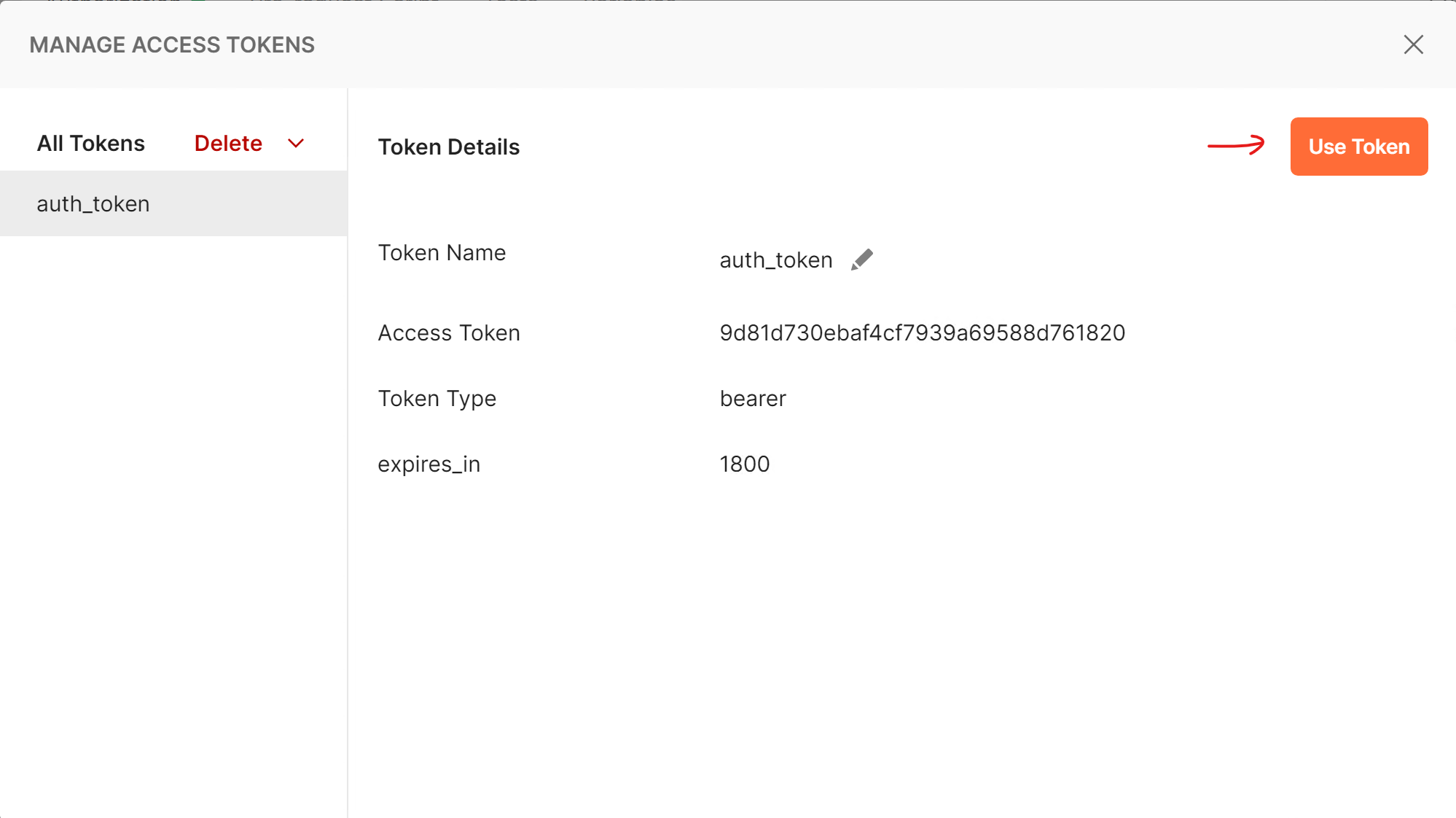
The token is ready to be used.
This token expires, therefore, this process must be repeated each time the token has expired.
All API calls inherit from this authorization token.
Execute the API calls
The Change Queries Collection is divided into folders per resource, such as Local Education Agencies, Schools, Staff, Sections, and Students.
To test the Change Queries, the minChangeVersion and maxChangeVersion variables must be set. There are API calls to set the required values.
The best way to execute the API calls is to do it sequentially as shown below:
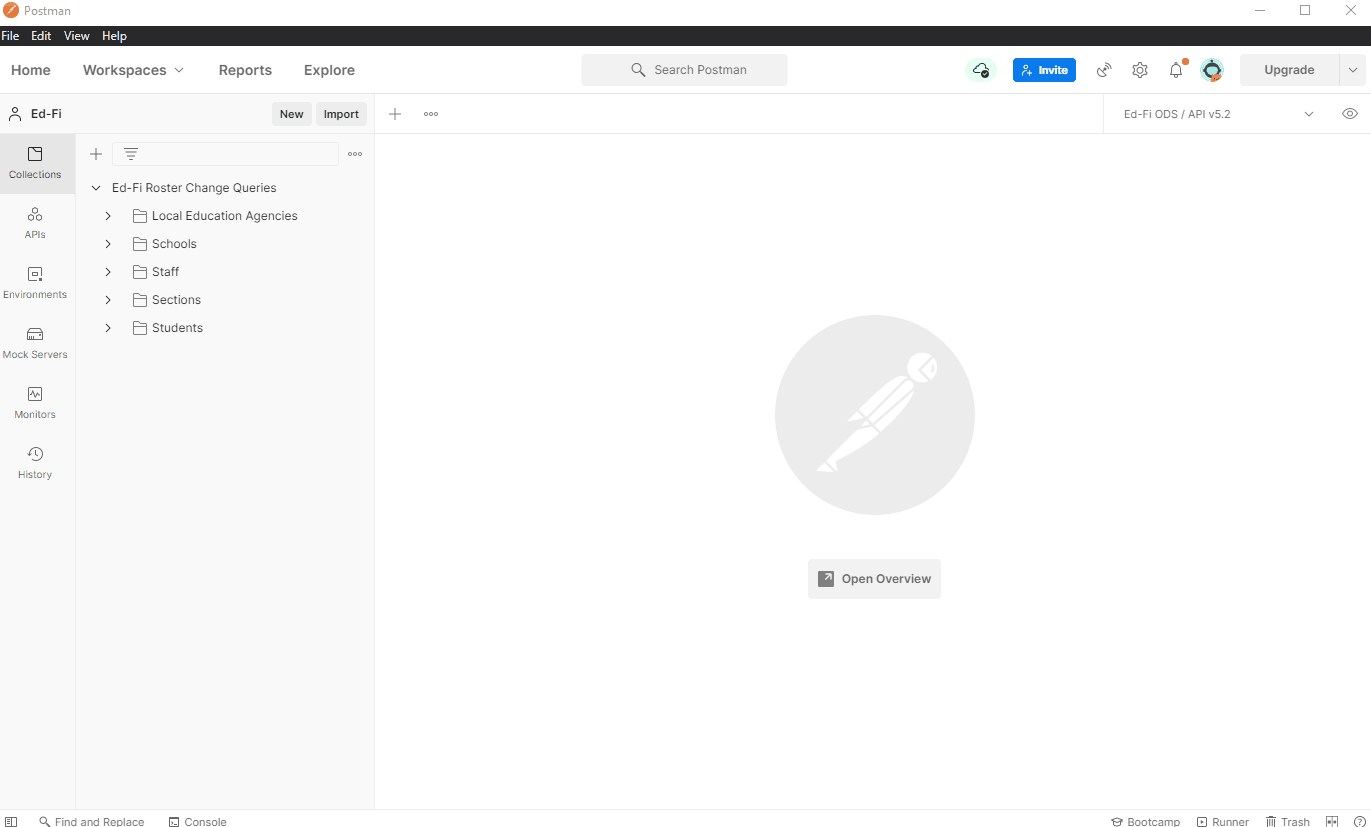
Execution Steps in Summary
- Get Access Token.
- Get Available Change versions: This will get the initial maxChangeVersion.
- Get All Students: This will get all students and will save one of the results as the current student. If the variable student_unique_id is set, it will use that student. If not specified or the id is not found, it will use the first item returned.
- Get Available Change versions (optional): This will verify that the GET request does not modify the maxChangeVersion.
- Update Student: This will generate a random value for the student birthdate and update the student.
- Get Available Change versions: This will get the new maxChangeVersion because of the changed data.
- Student with change version: This will get all the students created between the initial maxChangeVersion (step 2) and the new maxChangeVersion (step 6). Since only one student was modified it must return a student object rather than an array of students. The API call will verify that the returned data is different than the original student data saved (step 3).
- Rollback update students: This will update the student with its original data.
- Get student: This API call does not specify changeVersions, therefore, the data returned must be the latest student data, which must equal the data saved (step 3).